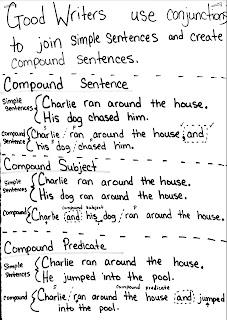As I was working today, I realized that I use the app Scanner Pro a lot. If you are not familiar with it, it is an app (one of many scanner apps) that is available in the Apple app store. Scanner Pro is pretty awesome because it works so well! To get the technical review on it simply type it into Google or look it up in the app store. What I want to show you is how any teacher can utilize this simple tool.
1. Use it to pull anchor charts off your wall and into the hands of the students!
These were taken with my iPhone right off my classroom walls. Don't believe me? Look at the staples in the top corners. The color photo was taken with the app, and I'll use those to project on the screen for the students to see as I teach. The black and white copy, which prints really nice, is given on a half sheet for my students to glue into their interactive notebooks.
This is a great way to bring your classroom anchors to life! They no longer become just anchor chart forgotten on a wall - they transform into tools that your students will learn to utilize.
2.Quickly copy student work! Simply scan and load
This is handy especially when kids are working in their journals, and you don't want to rip it out. For example, my students were doing a free-write the other day in their journals, but I didn't want to mess up their pages...so I scanned them! Here is how the scan will come out:
3. Digitalize your school notes. (I store all mine in the Evernote app.) Every training I've ever been to has my notes right in the app now.
5. Store agendas from different meetings. Comes in handy when you have staff or grade-level meetings.
6. If there is a document somebody has, but they don't want to give it up...you can politely "borrow" it, digitalize it, and print it later.
7. Need a page out of a book? Scan it.
8. You can hook your Google Drive up with it.
The possibilities are endless. I'm constantly finding new ways to use it. It works both great in the classroom and out of it. Helps keep you organized, and you can digitalize some of those papers we all have stacked up around the desk.
I'll share more uses if I find any!